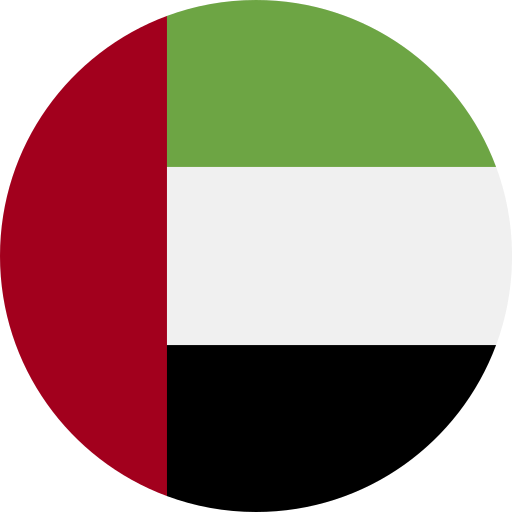Key Takeaways
- Understanding Importance: Adding Arabic subtitles enhances accessibility and viewer engagement for Arabic-speaking audiences, making your content more inclusive.
- Accurate Subtitling Matters: Precise translations foster trust and clarity, preventing miscommunication that could alienate viewers.
- Overcoming Challenges: Be aware of linguistic nuances and timing issues when creating subtitles to ensure effective communication with diverse Arabic dialects.
- Utilizing the Right Tools: Use recommended software like Aegisub or online services such as Amara and Kapwing to streamline the subtitling process for accuracy and synchronization.
- Follow Key Steps: Ensure a smooth workflow by preparing your video, creating an appropriate subtitle file, and accurately synchronizing text with audio for better viewer experience.
- Implement Best Practices: Focus on language considerations and formatting tips to enhance readability and maintain audience engagement while delivering quality subtitles.
Have you ever struggled to add Arabic subtitles to your videos? You’re not alone! Many creators face the challenge of making their content accessible to Arabic-speaking audiences. The good news is that adding subtitles correctly can significantly enhance viewer engagement and expand your reach.
Understanding Arabic Subtitles
Adding Arabic subtitles effectively involves understanding their significance and the challenges that come with them. It enhances accessibility for Arabic-speaking audiences, leading to improved viewer engagement.
Importance of Accurate Subtitling
Accurate subtitling holds immense value in reaching a wider audience. When you provide precise translations, you ensure that your message resonates clearly with viewers who speak Arabic. This not only boosts engagement but also fosters trust and credibility among your audience. Misinterpretations can lead to confusion or miscommunication, potentially alienating viewers. By investing in quality subtitling, you enhance the viewing experience and expand your content’s reach into diverse markets.
Common Challenges in Subtitling
Subtitling comes with its own set of obstacles. One common challenge is linguistic nuances; Arabic encompasses various dialects, which may affect how subtitles are received by different audiences. Timing also poses a difficulty; text must sync perfectly with spoken dialogue to maintain flow and comprehension. Additionally, character limitations can restrict how much information fits on screen at once, making it crucial to convey meaning succinctly without losing context. Understanding these challenges helps in creating effective subtitles that connect with your audience seamlessly.
Tools for Adding Arabic Subtitles
Adding Arabic subtitles requires the right tools to ensure accuracy and synchronization. Various software options and online services streamline this process, making it easier for you to reach Arabic-speaking audiences effectively.
Software Options
Numerous software programs cater to subtitling needs. Popular choices include:
- Aegisub: A free, open-source tool that offers powerful features like timing adjustments and styling options.
- Subtitle Edit: This user-friendly software supports over 200 subtitle formats, enabling seamless editing and translation.
- Adobe Premiere Pro: A professional video editing program with built-in captioning tools for precise subtitle placement.
- Final Cut Pro: Ideal for Mac users, it provides robust subtitling capabilities alongside comprehensive video editing functions.
Each of these options allows you to create clear and synchronized subtitles while accommodating various aspects of the Arabic language.
Online Services
Online platforms also simplify the process of adding subtitles. Some notable services include:
- Amara: This collaborative platform enables teams to create and edit subtitles in multiple languages, including Arabic.
- Kapwing: An easy-to-use online editor that automatically generates captions and allows manual adjustments for accuracy.
- VEED.IO: This service offers automated transcription with customizable subtitle styles tailored for your videos.
These services provide flexibility in creating accurate translations without requiring extensive technical knowledge or experience.
The Process of Adding Arabic Subtitles
Adding Arabic subtitles involves several key steps that ensure your video reaches and connects with Arabic-speaking audiences effectively. Each stage plays a crucial role in creating synchronized, accurate subtitles that enhance viewer experience.
Preparing the Video
Start by selecting the video you want to subtitle. Ensure it’s in a format compatible with your subtitling software, whether it’s MP4, AVI, or another common type. Check the audio quality as well—clear audio is essential for accurate transcription. If needed, transcribe the dialogue manually or use automated tools to generate a draft script. Always review this draft for accuracy since misinterpretations can lead to confusion.
Creating the Subtitle File
Create a new subtitle file using your chosen software. Most programs support popular formats like SRT or VTT, which are standard for online platforms. Input translations carefully; each line should convey the meaning as closely as possible while considering character limits per line to maintain readability on-screen. Use concise language that reflects spoken dialogue naturally without losing context.
Synchronizing the Subtitles
Synchronize your subtitles by aligning them with the video’s dialogue timing. Play through sections of your video and adjust timings accordingly so viewers can read subtitles comfortably while following along with speech. Many subtitling tools offer visual timelines to help you match text display durations accurately.
By focusing on these steps—preparing your video properly, creating an effective subtitle file, and synchronizing everything—you’ll significantly improve accessibility for Arabic-speaking viewers and enhance their overall experience with your content.
Best Practices for Quality Subtitles
Creating quality subtitles requires attention to detail and understanding the nuances of language. Implementing best practices ensures that your Arabic subtitles resonate with viewers and enhance their experience.
Language Considerations
Language choice plays a critical role in subtitling. Use Modern Standard Arabic for formal content, as it’s widely understood across different regions. For projects targeting specific dialects, such as Egyptian or Levantine Arabic, tailor your translations accordingly. This consideration fosters better connection with your audience. Always ensure accurate translation; mistranslations can lead to confusion and diminish trust. When dealing with idiomatic expressions or cultural references, provide context without oversimplifying the message.
Formatting Tips
Formatting enhances readability and viewer engagement. Keep subtitle lines short—ideally between 32-42 characters per line—to avoid overwhelming viewers. Break sentences naturally at punctuation marks; this practice improves clarity and flow. Ensure there’s sufficient contrast between text color and background for easy visibility. Position subtitles at the bottom center of the screen but consider moving them if crucial visual elements are present in that area. Maintain consistent timing; display each subtitle long enough for comfortable reading while syncing accurately with audio cues.
By focusing on these best practices, you create effective Arabic subtitles that improve accessibility and engage your audience more profoundly.
Conclusion
Adding Arabic subtitles correctly is essential for reaching and engaging a wider audience. By understanding the nuances of language and timing you’ll create a more inclusive experience for your viewers. Utilizing the right tools simplifies this process ensuring accuracy and synchronization.
Remember to focus on clarity in translations while keeping formatting guidelines in mind. This attention to detail not only enhances viewer comprehension but also builds trust with your audience.
Embrace the opportunity to connect with Arabic-speaking viewers by implementing these strategies. You’ll soon see how effective subtitling can transform your content’s reach and impact.
Frequently Asked Questions
Why is adding Arabic subtitles important for content creators?
Adding Arabic subtitles makes content accessible to Arabic-speaking audiences, improving viewer engagement and broadening reach. Subtitles enhance clarity and trust among viewers, ensuring that the message is conveyed accurately.
What are common challenges in adding Arabic subtitles?
Common challenges include dealing with various Arabic dialects, ensuring perfect timing for text synchronization with dialogue, and managing character limits while maintaining context. These factors are crucial for effective subtitling.
What tools can I use to add Arabic subtitles?
Popular software options for creating Arabic subtitles include Aegisub, Subtitle Edit, Adobe Premiere Pro, and Final Cut Pro. Online services like Amara, Kapwing, and VEED.IO also simplify the process through collaborative editing and automated transcription.
How do I create an accurate subtitle file?
To create an accurate subtitle file, start by preparing your video with clear audio. Use standard formats like SRT or VTT while ensuring careful translation that respects character limits for readability.
What best practices should I follow when creating subtitles?
Best practices include using Modern Standard Arabic for formal content while adapting translations to specific dialects. Keep lines short, break sentences at natural punctuation points, ensure visibility against backgrounds, and synchronize timings for comfortable reading.